Note: we are currently working on making multi-account support easier, but in the meantime, please follow the below steps to display 2+ calendar accounts in the same view.
Scenario
Let's assume you have a personal and business account, and would like to display events from both on your Indify calendar.
Step 1: Invite your personal account to view events from your business calendar
- Log into your business calendar on https://calendar.google.com, hover over your calendar, and click "Settings and Sharing"
- Invite your personal account to view and/or make changes
Step 2: Subscribe your personal calendar your business calendar
- Log back into your personal account on https://calendar.google.com, and click "Add other calendars" → "Subscribe to calendar"
- Invite the business email you used in Step 1
- Make sure it's enabled!
Step 3: Log into indify.co, and set up your personal calendar!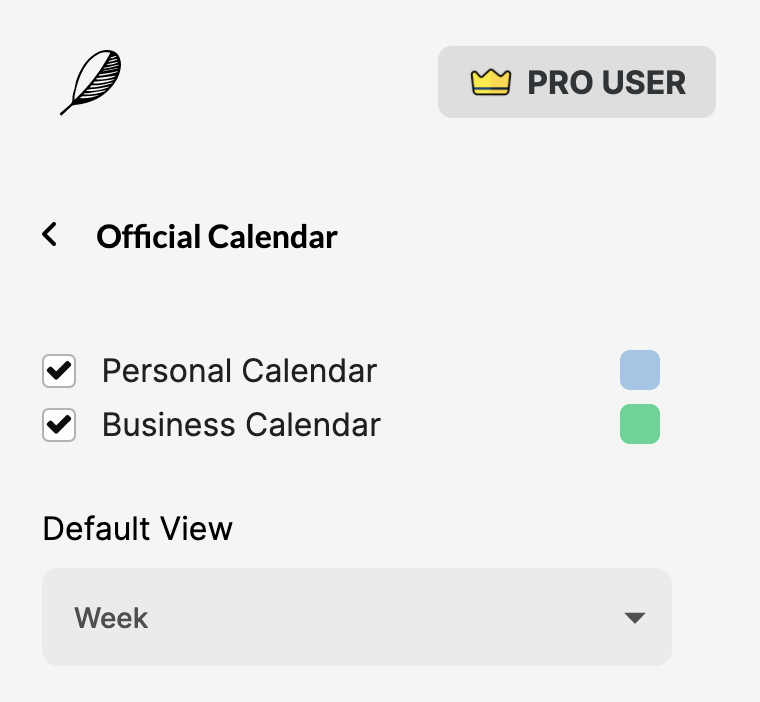
You should now be able to see all of your events within your Indify widget.
Still having issues? Let us know by emailing us at hello@indify.co!